Every day big and small business are migrating their process and operations to the cloud. Thus, they’re finding some challenges to build their applications with the same configuration they have on-premise. Amazon Web Services offers AWS CloudFormation Designer (Designer) as a graphical application that allows you to create, view, and modify AWS CloudFormation templates.
With Designer, you may use a drag-and-drop interface to sketch your template resources, then update their specifics using the integrated JSON and YAML editor. AWS CloudFormation Designer will assist you whether you are a beginner or veteran AWS CloudFormation user.
Designer is part of the AWS CloudFormation console. To use it, open Designer at https://console.aws.amazon.com/cloudformation/designer and sign in with your AWS credentials.
In this article, we want to share with you some useful templates you can use and implement directly in your AWS account so you can start using them immediately.
Website Development
Static Website
This template creates a website hosted on Amazon S3 with a custom DNS name. Hence, you can launch the stack in your account by using this link
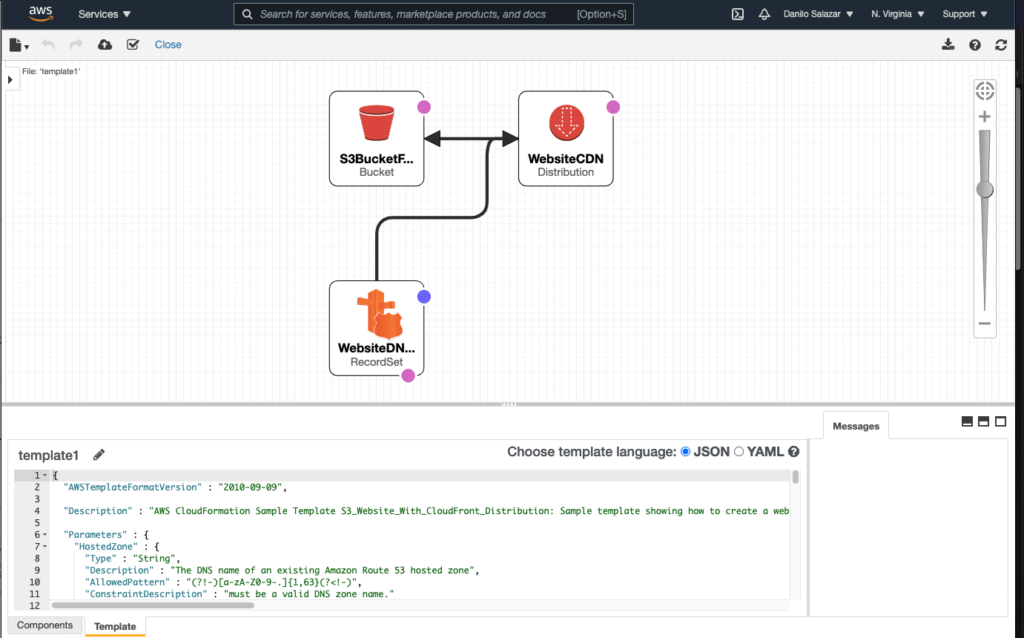
WordPress basic single instance
This template installs and deploys WordPress on to a single Amazon EC2 instance with a local MySQL database for storage. Hence, you can launch the stack in your account by using this link
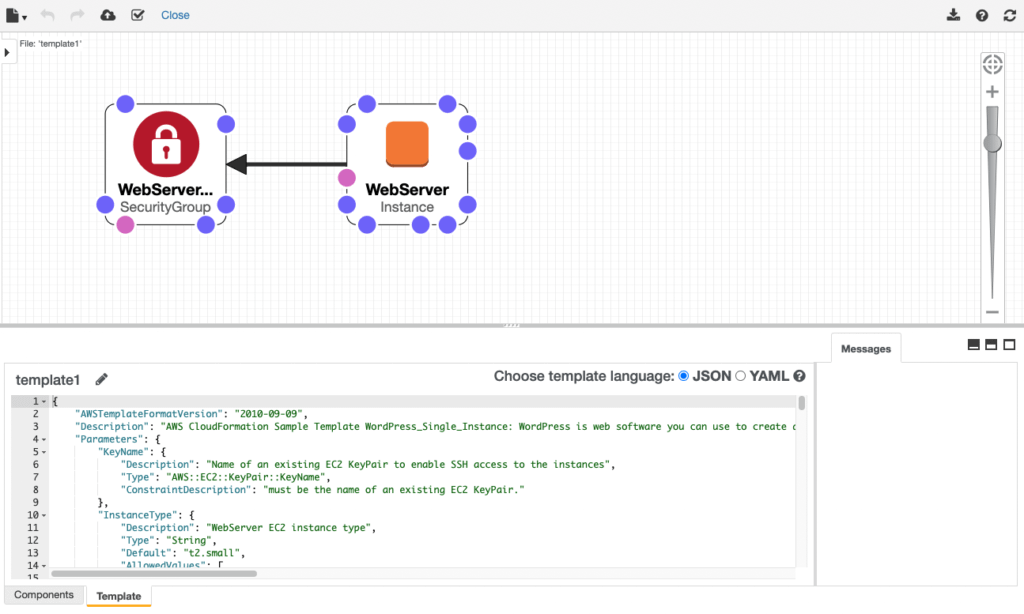
WordPress scalable and durable
This template installs and deploys WordPress on to Amazon EC2 instances in an Auto Scaling group with a multi-AZ Amazon RDS database instance for storage. Hence, you can launch the stack in your account by using this link
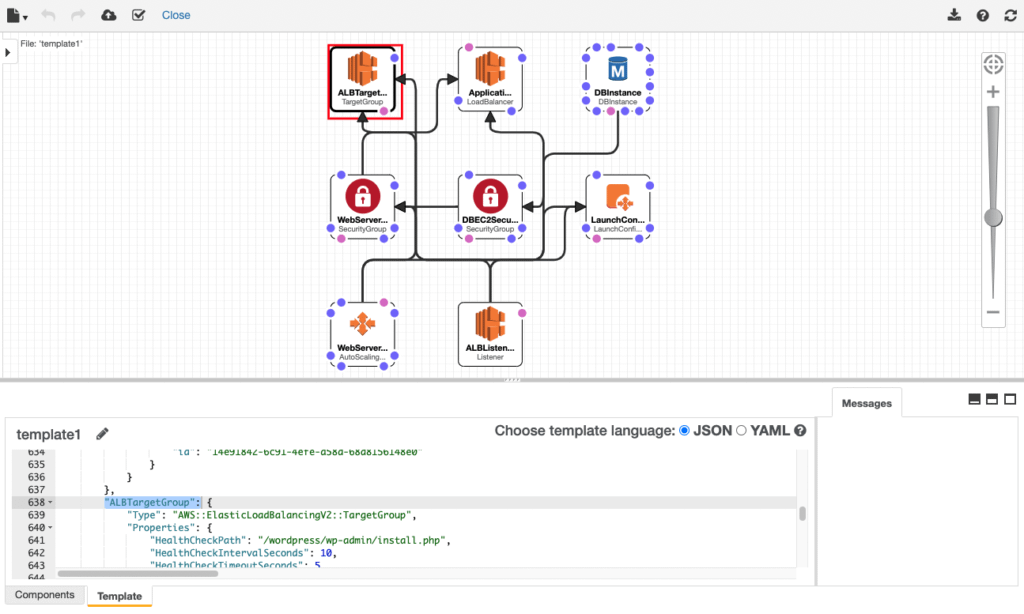
Development Frameworks
LAMP stack scalable and durable
This template creates a LAMP stack on Amazon EC2 instances in an Auto Scaling group with a multi-AZ Amazon RDS database instance for storage. Hence, you can launch the stack in your account by using this link
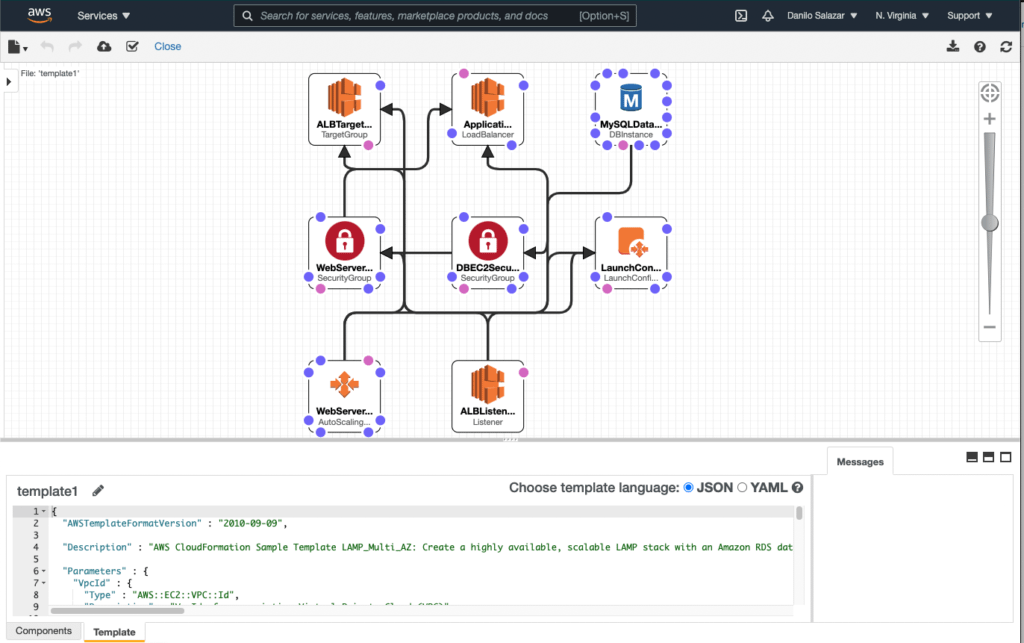
Ruby on Rails scalable and durable
This template creates a Ruby on Rails stack on Amazon EC2 instances in an Auto Scaling group with a multi-AZ Amazon RDS database instance for storage. Hence, you can launch the stack in your account by using this link
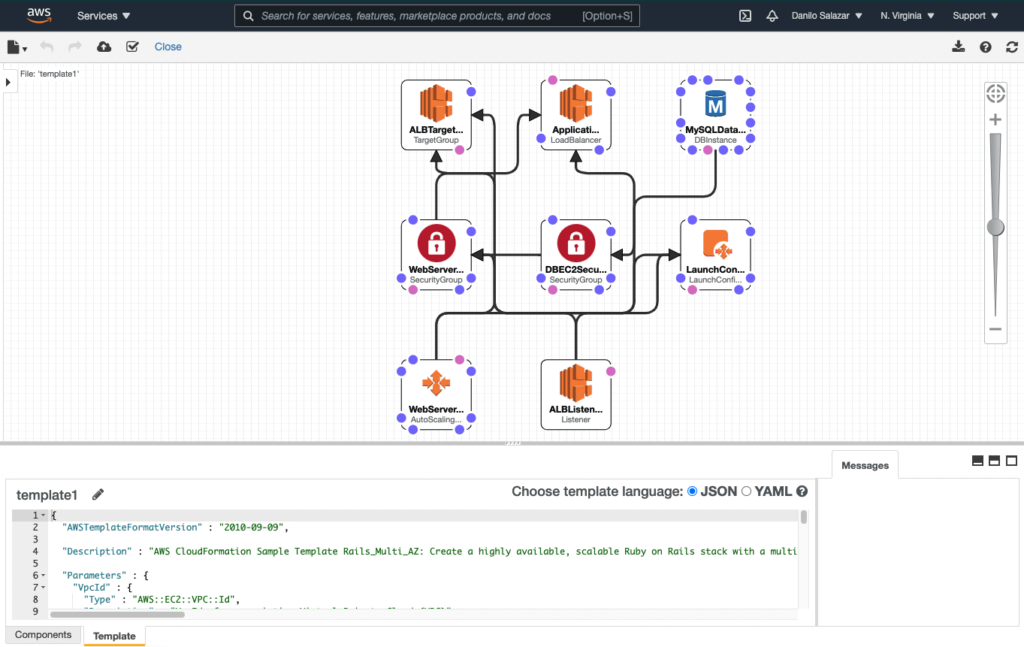
Enterprise Applications
Microsoft Windows Server Active Directory
This template creates a single server installation of Active Directory running on Microsoft Windows Server® 2008 R2. Hence, you can launch the stack in your account by using this link
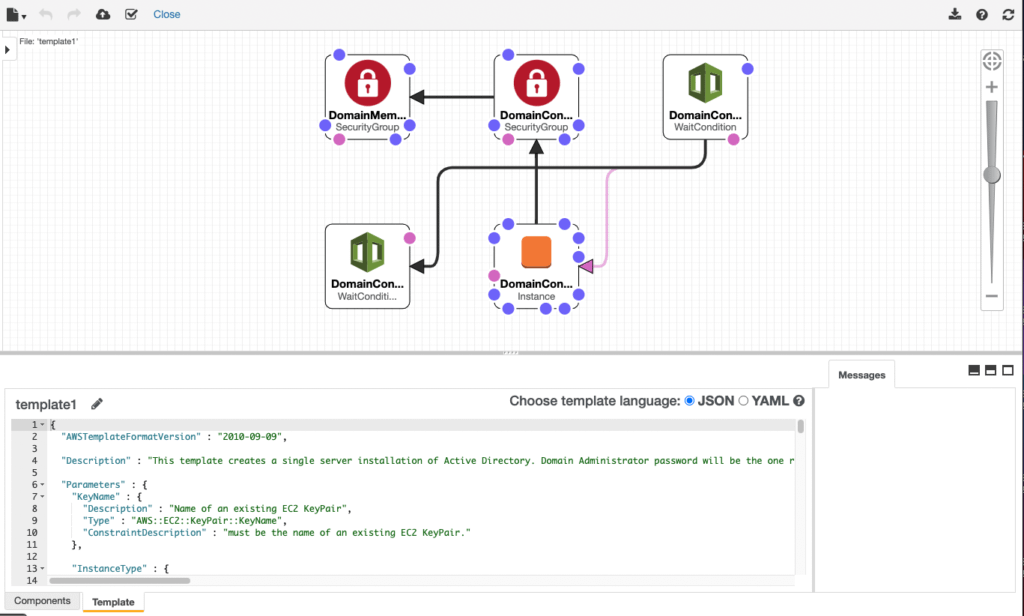
Microsoft Windows Server roles and features
This template creates a single server specifying server roles running on Microsoft Windows Server® 2008 R2. Hence, you can launch the stack in your account by using this link
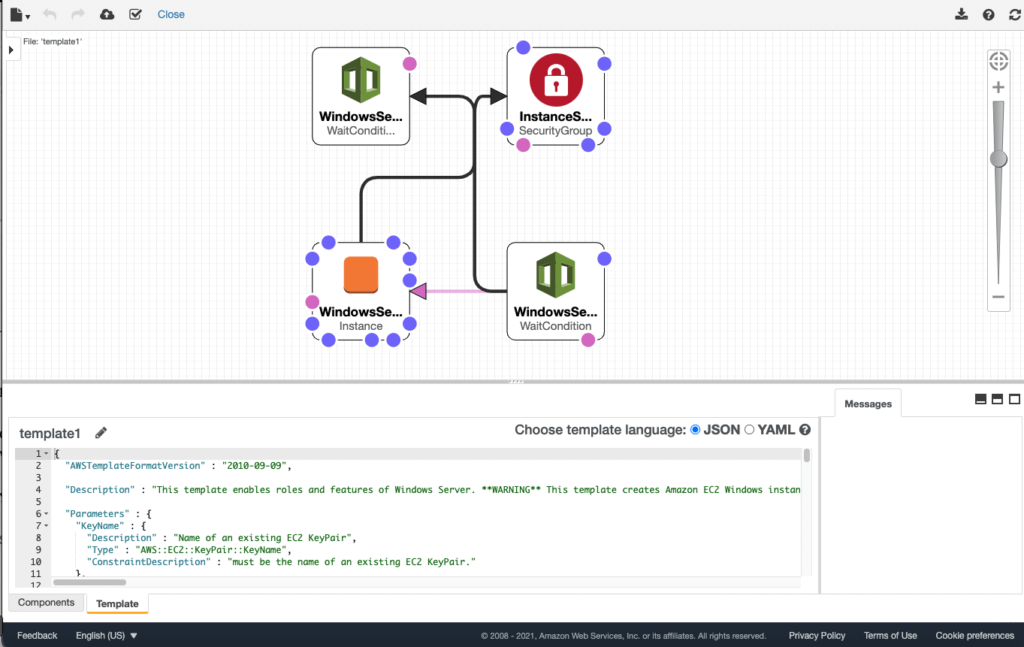
At Origo Solutions we can help you to design, deploy and manage your application in the cloud. Furthermore, we can migrate your current legacy application to a cloud-native one at the most convenient price for you.

For more information contact us at info@origo.ec